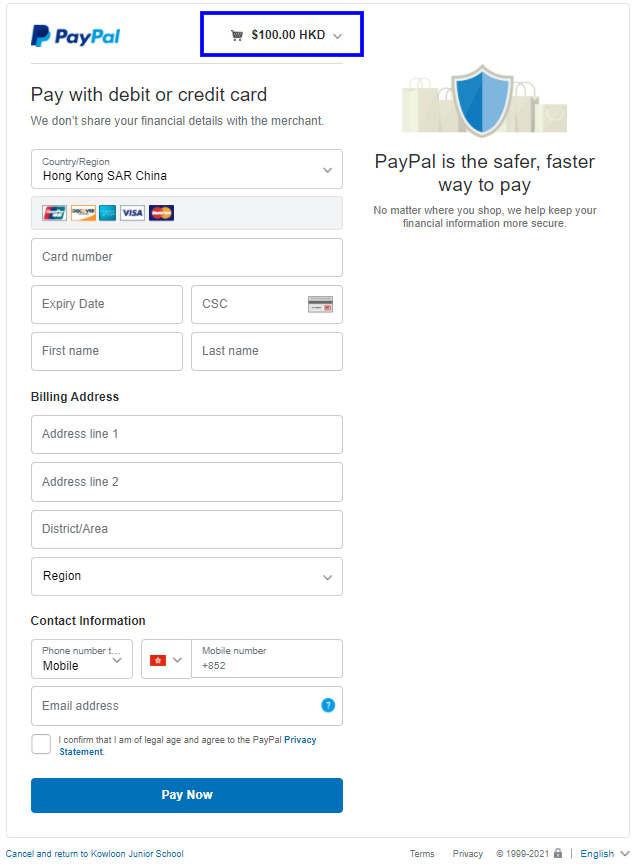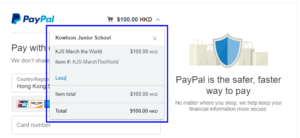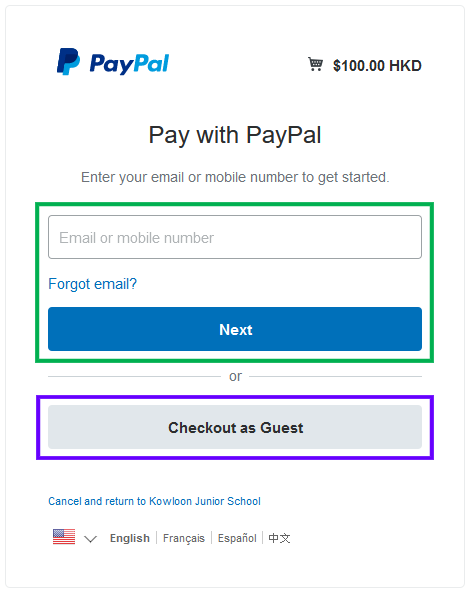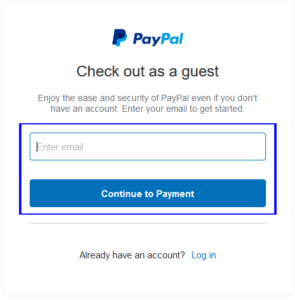How to pay by credit card through PayPal without an account
PayPal is an online payment processing system in majority of countries and serves as an electronic alternative to traditional payment methods e.g. cheques, cash, etc. While you can create a PayPal account for your payment transactions, you can also pay without one under normal circumstances. When you click the payment link, “Buy Now” or “Pay Now” button, you will be directed to another webpage where you can pay with PayPal.
Please click here to “Pay with a card”.
Please click here to “Checkout as guest”.
Credit card data submitted to PayPal will not be shared with KJS, ESF and its affiliates.
Should you still have any questions about paying with PayPal, please feel free to contact our Finance Team at finance@kjs.edu.hk.
Pay with a card
 |
- If you have a PayPal account, please input your email/mobile and password to log in before paying.
- If you do not have a PayPal account, you can click “Pay with a Card” and make the payment without creating an account.
|
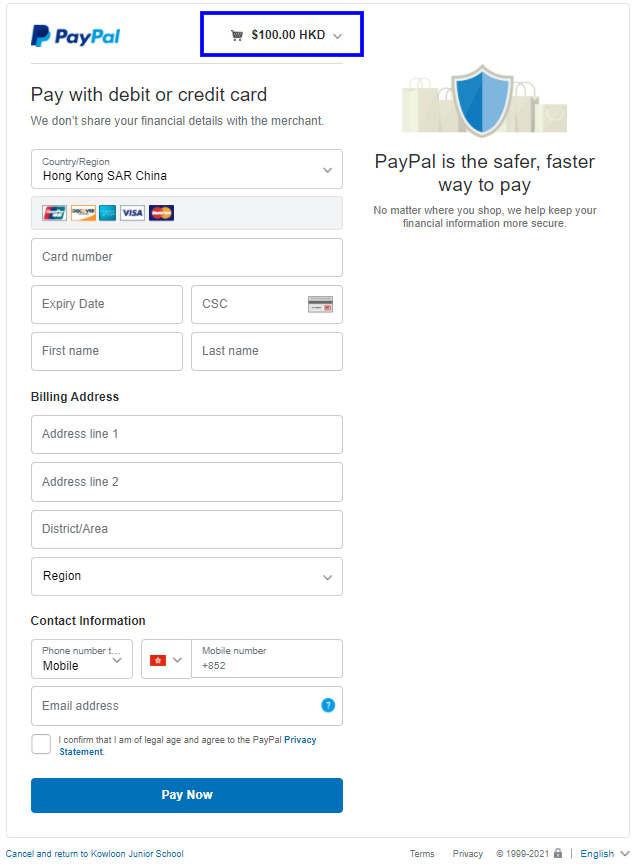 |
- You can check the details by clicking the arrow next to the total.
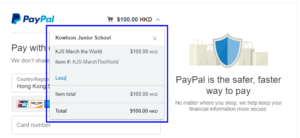
- If the details are correct, please fill in the form as required.
- Once you complete the form, please click “Pay Now” to confirm this transaction.
- An email for this transaction will be sent to you by PayPal. This email will serve as an official receipt. No separate receipts from KJS will be issued.
|
Checkout as guest
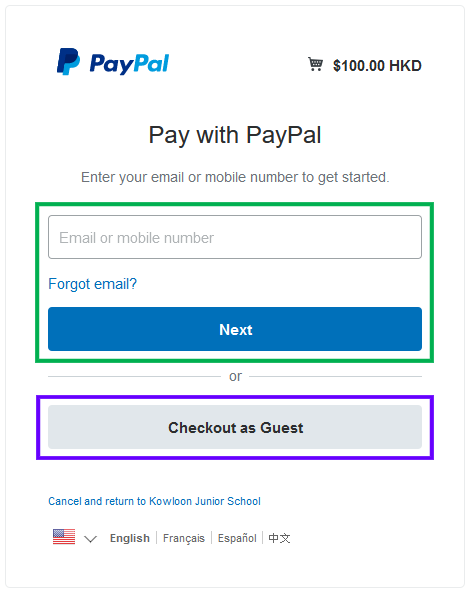 |
- If you have a PayPal account, please input your email/mobile and click “Next” to log in before paying.
- If you do not have a PayPal account, you can click “Checkout as Guest”. You will be directed to the screen below. Please enter your email address and click “Continue to Payment”. You will not be required to create an account before making any payment.
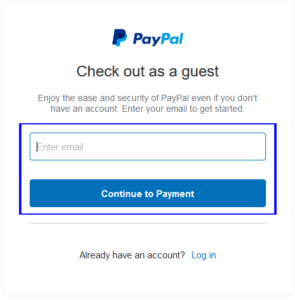
|
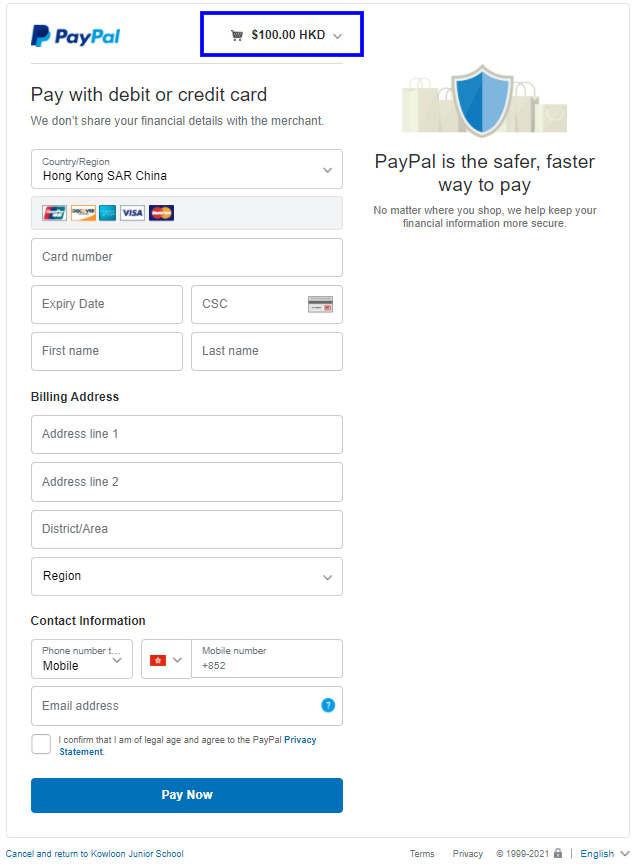 |
- You can check the details by clicking the arrow next to the total.
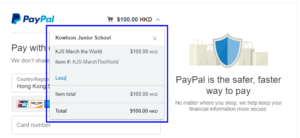
- If the details are correct, please fill in the form as required.
- Once you complete the form, please click “Pay Now” to confirm this transaction.
- An email for this transaction will be sent to you by PayPal. This email will serve as an official receipt. No separate receipts from KJS will be issued.
|